Tutorials

HOW-TO Start Digital Scrapbooking
Digital Scrapbooking Frequently Asked Questions (FAQ’s)
Save Digital Scrapbooking Layouts for the Web
Uploading your Layout and Linking Credits in a Gallery
Easy Ways to Track your Credits
Hybrid Tips, Hints and How-Tos
Creating a Paper Page with Digital Products

Lighten and Brighten Your Photos
Color Correcting Your Photos with Curves
Using Levels: Lighten, Color Correct and Add Contrast
Remove Digital Noise or Grain on Photos
Making the Eyes in Your Photos POP
Get Rid of Dark Under-Eye Shadows
Installing and Using Photoshop Actions
How to Create a Black and White Photo
Using Textures for More Creative Photos
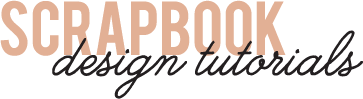
Save Digital Scrapbooking Layouts for the Web
How To Create Realistic Digital Shadows
Shadow Papers with a Slight Wave (on TLP blog)
Creating Shapes and Using Clipping Masks
Four Ways to Alter Misted Products
How to Align and Distribute Elements or Shapes
How to Create a Blocking Design or Grid
How to Add a White Stroke Around your Photo
How to Use a Template (Starter Template)
Making Templates Work for Your Style
Recoloring: Using Color Overlay (perfect for word art, paint splats, mists)
Recoloring:Using Hue Saturation (perfect for textured items) “Tips From Britt”
Type Tools: Point vs. Area Type
How to Change Your Text Spacing: Tracking and Leading

Favorite Photoshop Shortcuts List & Printable
Using Ctrl + J: Copy a Layer
Using Ctrl + U: De-Saturation OR Create Black and White
