Creating a Disney Photo Book
Posted on under A Project Mouse Story, Mouse Scrapping, Photo Books & Albums, Project Mouse
Many of you enjoy using the Project Mouse line of products in your scrapbooks, and in your Project Mouse / Project Life albums. But, have you consider using Project Mouse for creating and printing a photo book album? Printing from places like Adorama Pix, Shutterfly or Blurb? Well check out this adorable book that one of my creative team members, AJ Jones created from her recent Disneyland trip!! I’m sure you will be just as in love with it as I am! Best of all, these type of photo books can be made in a snap!
Using Project Mouse in Photo Books
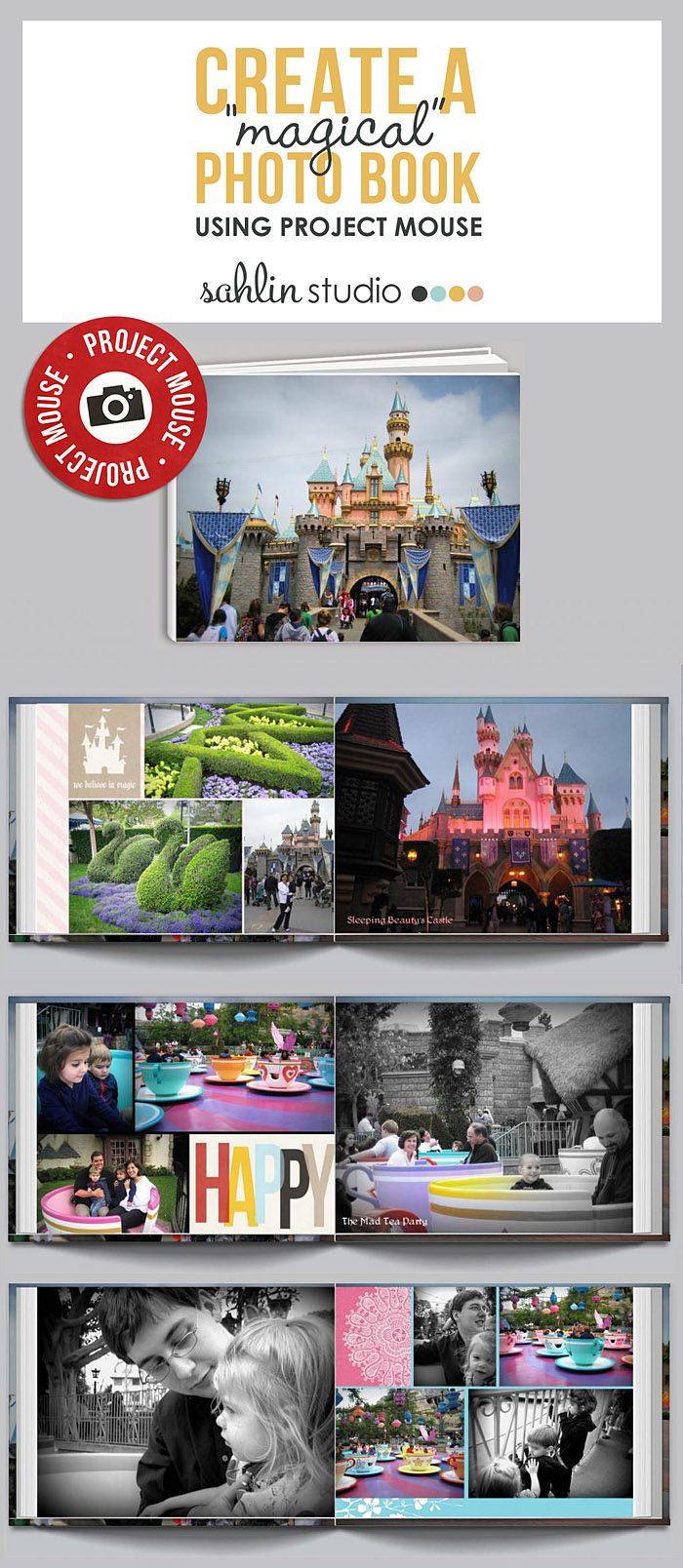
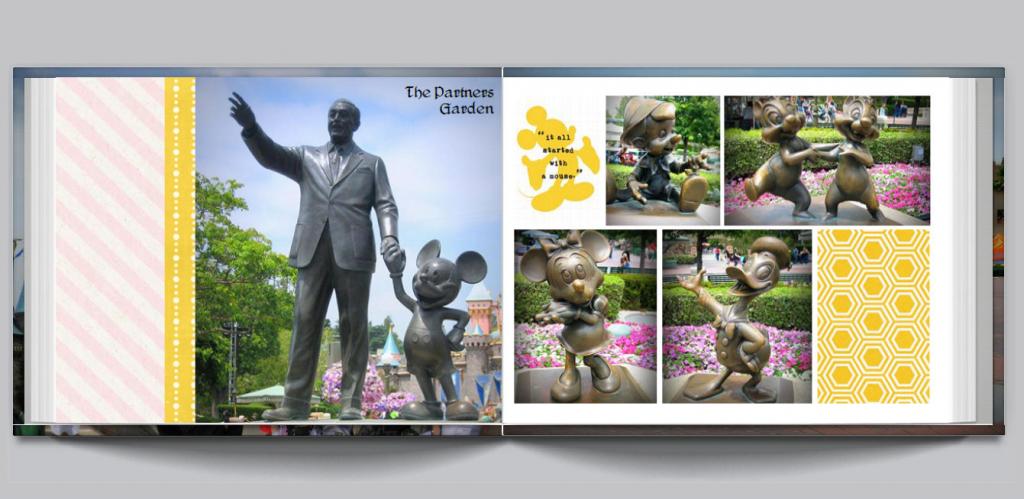

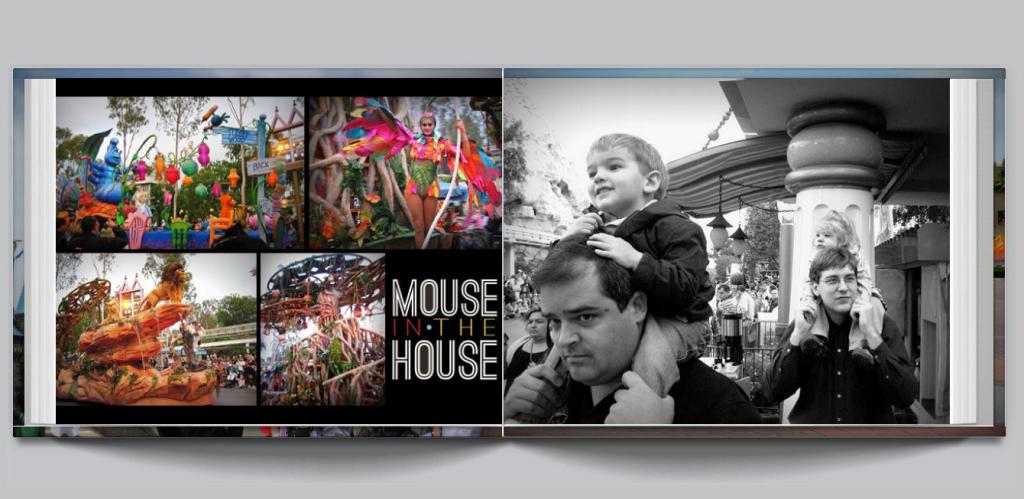
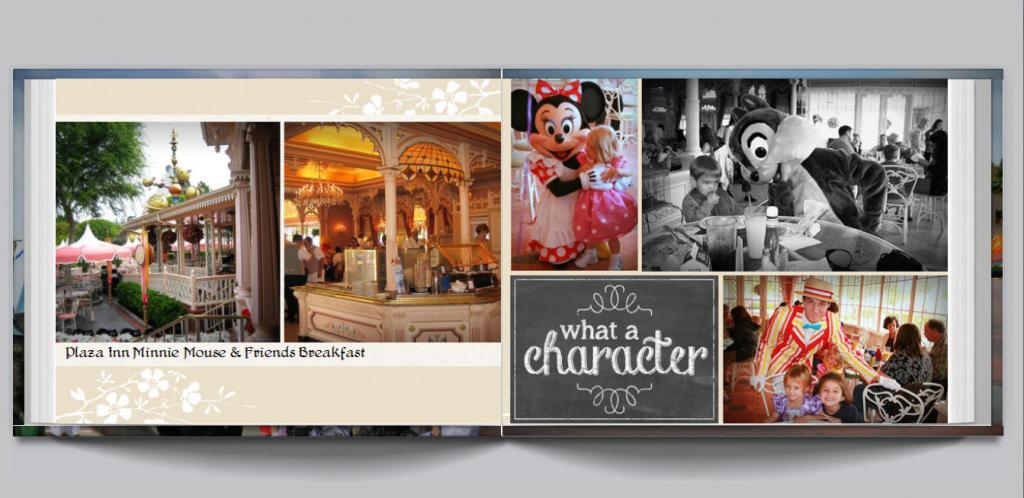



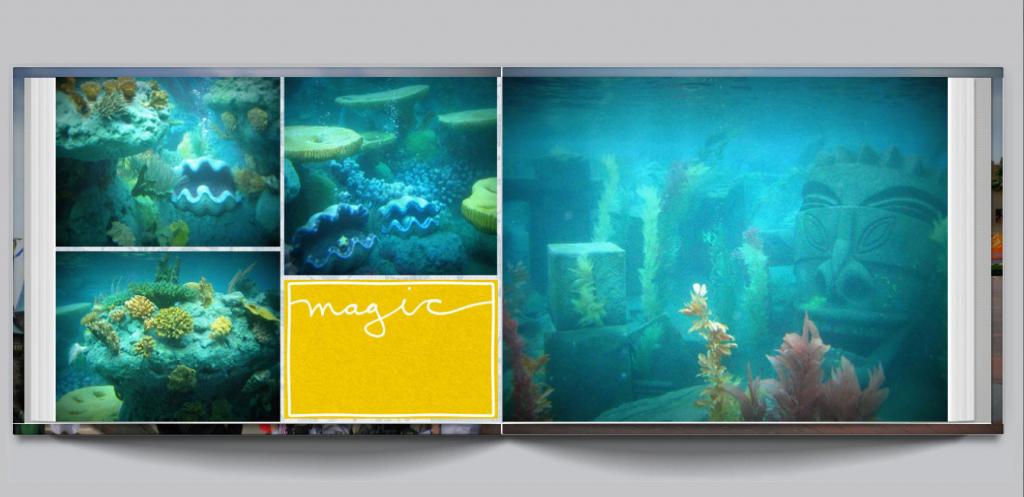
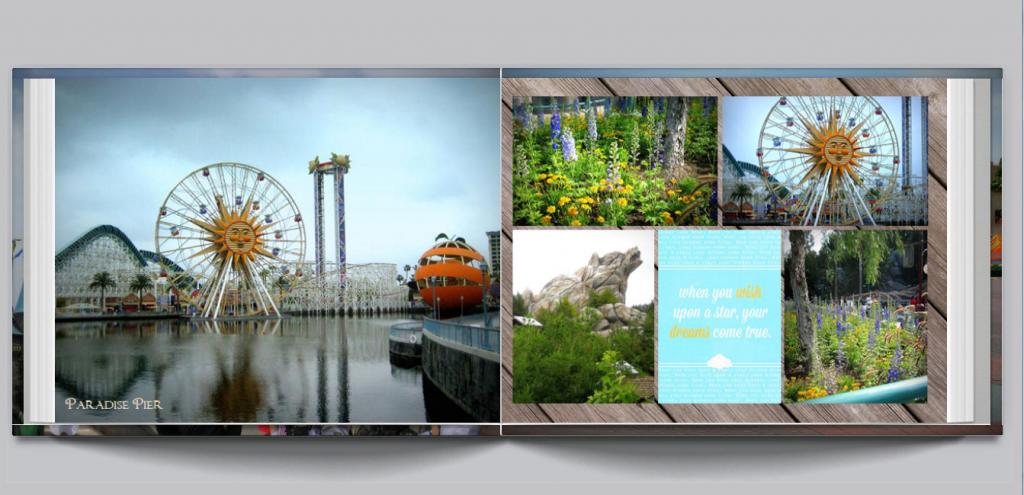
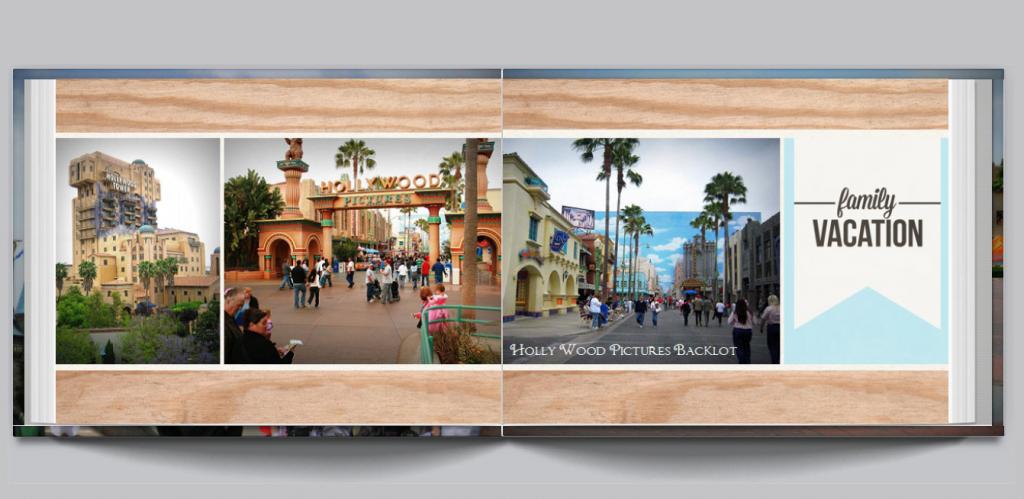
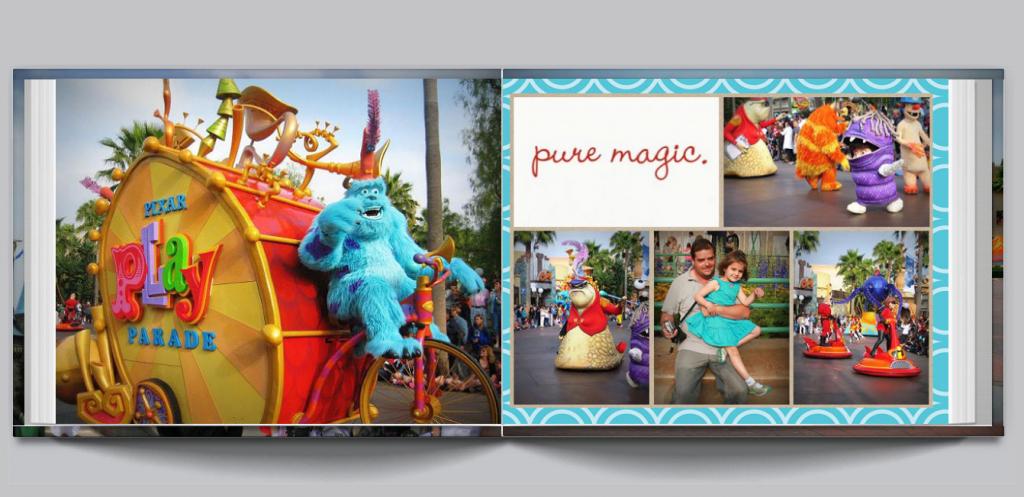
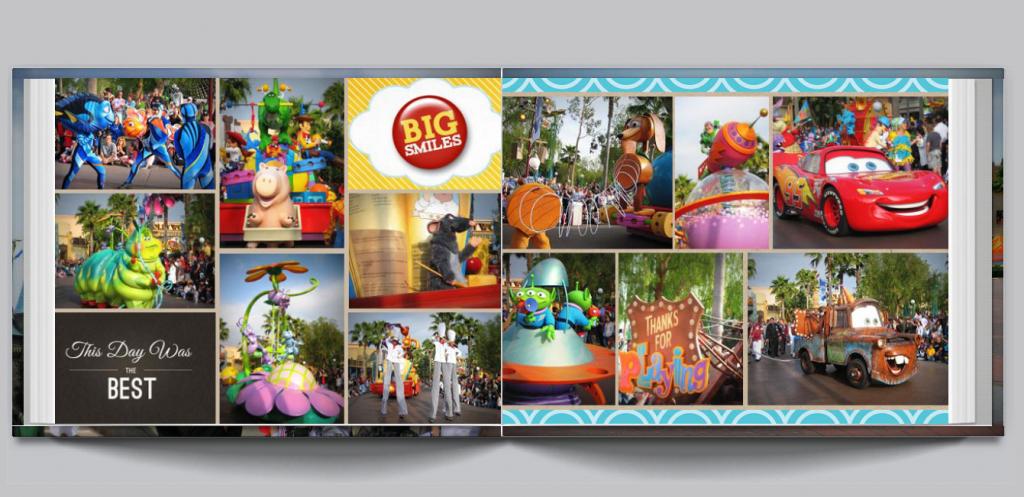

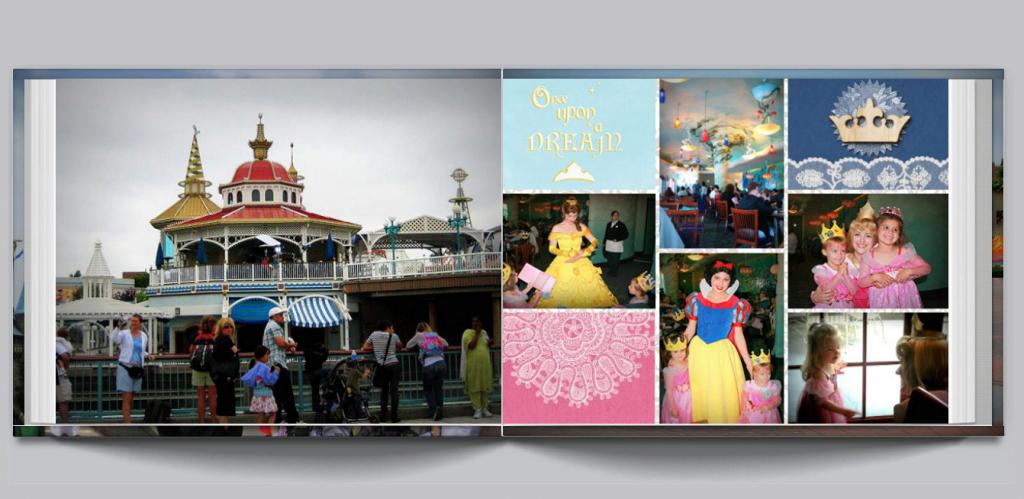

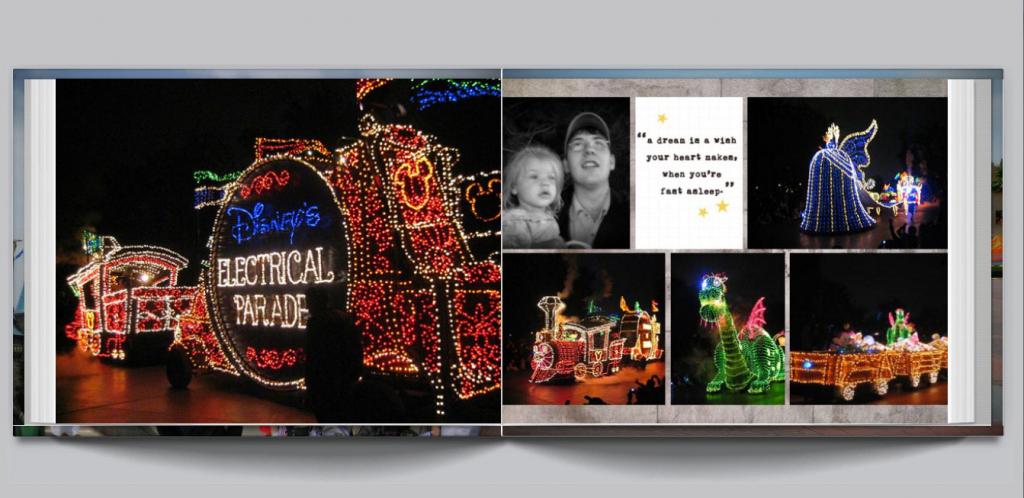


The Details
AJ printed the book through MyPublisher that allowed me to get a 100 page photobook with upgraded glossy printing and lay flat pages for about $47 dollars. She use a coupon code from http://www.photobookgirl.com/ (The coupon was for a 100 page book for $35; and just before you submit your order MyPublisher offers the glossy printing and lay-flat pages for an extra $12). She was extremely pleased with the print quality. Some of the notes she mentioned was that most of the album was put together using the the MyPublisher software. But she did do a few things like converting the cards to jpeg files, adding any embellishments to the cards/photos, and any recoloring in Photoshop.
Supplies Used:
Project Mouse – Princess Edition
Project Mouse – Basic
Project Mouse – Planning
Project Mouse – Character
Project Mouse – Quote Cards
Project Mouse – Daily Documenting
Mr. Mouse cards – Freebie




March 10, 2014 at 6:15 pm
Jenn says:
Will there be more kits coming? I was at WDW last month and would love to see stuff for the other parks.
Jenn
March 11, 2014 at 8:11 am
Krista says:
That’s SO wonderful that you are enjoying Project Mouse!! I LOVE each release too! They are SO much fun to create. We will be doing more Project Mouse goodies… but Britt just had a baby at the end of January, she is taking a little time off to enjoy being a new mama again. I’m sure in a few weeks she’ll be itching to design a little something again (we can hope sooner than later)!!
March 11, 2014 at 4:31 pm
Lisa Z says:
I LOVE the Project Mouse kits and used them to make most of the 89 pages in our family’s huge scrapbook from last summer’s WDW trip. I just had it printed by Shutterfly in January (40% off coupon!) and it looks fabulous! I can’t wait until I can go again, or find some other reason to use the kits 🙂
March 12, 2014 at 11:12 am
Krista says:
Oh WOW!! Congrats on completing your book, AND getting it printed!! Whoop whoop!! It’s always a special day!! I’d love to see what people do with it… so any time you want to share. 😉
March 12, 2014 at 12:18 pm
Lisa Z says:
I found your flickr group yesterday, actually. I shared some of the pages there. I’m birthwarrior@yahoo on flicker. 🙂
March 14, 2014 at 9:31 am
Krista says:
Oh how WONDERFUL!! Thank you for sharing. Can’t wait to take a look!
March 11, 2014 at 11:07 pm
Jenny B. says:
I love Project Mouse too!! 🙂 This photobook is amazing. Congrats to Britt on her new baby!! If you’re taking suggestions… I would love to see some products that are park specific, some that are day-of-the-week specific rather than just day 1, day 2, etc., and also some that are time-of-day specific. For example, “morning favorites” or “evening favorites.” We just got back from WDW, and we typically went to one park in the morning, then came back to the hotel for a rest, and then went to a different park in the evening. And finally, some Star Wars themed stuff would be AWESOME! Jedi Training Academy at HS was the highlight of our trip. 🙂 Thanks for making such fun kits!!
March 12, 2014 at 11:13 am
Krista says:
Such great ideas!! And let me tell you we still have MUCH on our list we’d love to do. This is my most FAVORITE thing to design… it’s just FUN!! Stay tuned.
March 23, 2014 at 8:08 pm
Dorey says:
Krista, I am so excited to start collecting this set! Just a few questions, are all the sets covered in the bundles? So another way to ask that is that if I buy all the bundles will I then have all the sets? No lone sets hanging around? Also, I LOVE the Mr. Mouse freebie but I can’t find it..is it now for purchase somewhere…hopefully in a kit? 🙂
March 24, 2014 at 7:43 am
Krista says:
YAY!! So excited for your Project Mouse journey. Get ready to have fun!! To find out more about ALL the sets, check out the Project mouse page here: http://sahlinstudio.com/project-mouse/ It lists each of the “themes” we’ve covered so far. (I’m sure since we are Disney fanatics, there will be more to come though. HAHA!!) As to the Mr Mouse freebie cards, I’ll email them to you right now!!
March 26, 2014 at 6:07 pm
Christina says:
I am trying to decide which kits to get!! They are all fabulous! I have 2006 and 2007 that need to be made into a photo book! Where are the Mr. Mouse freebie cards located? There is no link. Thanks!!
March 27, 2014 at 12:58 pm
Krista says:
How fun!!! You will never regret getting those memories document to look through for years to come. You can find the Mr Mouse cards in this post: http://sahlinstudio.com/project-mouse-character-moments-freebie/
March 29, 2014 at 10:12 pm
Kathleen says:
I’m trying to make a book in My Publisher, like the one here, which I LOVE. However, I can’t figure out at all how to get the Project Mouse stuff into My Publisher. Do I have to have Photoshop? (I don’t). Or is there a way to integrate the elements without it? So far all I have in there is my pics, and I want to add all the fun stuff, in separate spots (from the photos) and maybe overlay some of the text onto photos. Anyone have some guidance? Thanks!
March 29, 2014 at 11:00 pm
Lisa Z says:
I use GIMP, which is free and works like Photoshop. I also have The Print Shop, and that was what I originally started working in until I decided I wanted the flexibility of an editing software program.
I went crazy and got ALL the Project Mouse bundles except the Fantasy Land bundle. My kids are older and we didn’t spend much time there, so I didn’t see much use for that one. I love them all!
March 30, 2014 at 12:27 pm
Krista says:
That’s so awesome!! Thanks for supporting Project Mouse. You are going to have a BLAST documenting!!
March 30, 2014 at 12:26 pm
Krista says:
Let’s see Kathleen… I haven’t used that program (or website), so I’m not exactly sure. My first thoughts would be to check the website’s forum or contact info. There has to be people that have wanted to use images or clip art in their books previously. You “could” absolutely use Photoshop to make a whole page, then insert it (but it’s not necessary). Otherwise, if it is inserting your photos correctly, the cards could be resaved as jpegs then insert (as you would with a photo) KWIM? I’m sorry… that’s all I can contribute without knowing this particular program. I hope it helps a little though. 🙂