Using Project Mouse Products for Non Disney Trips
Posted on under Hybrid Layouts
Hi Everyone, Jessica here today to share how I use the Project Mouse collections for documenting my family’s trip to Ouray, Colorado last summer. Going to Ouray involves lots of off roading adventures in our Jeep, so the examples that I am going to show you are from one particular trail called “Black Bear Pass”. I absolutely loved using a variety of the collections to document our day on Black Bear Pass.
I used cards from “Classic” Project Mouse and “On Our Way” on the left hand side of my spread. Documenting the start of our trip to the base of Black Bear Pass. We have been on many trails in our Jeep, but this was our first time on Black Bear Pass, which is supposed to be the scariest off roading trail in Colorado. Our expectations were really high and we were all nervous. In the end, it wasn’t as scary as we had thought it would be, or we were so warned, that we just didn’t get as scared as we thought we would. Amazing trail regardless!
On the right hand side, I used word art from “Classic” Word Bits and “A Day at the Park” . I used Journaling cards from “Rides and Attractions” and “Classic” Project Mouse.
I also included a 6×12 insert with additional photos, journaling cards and a few bits of word art from the same collections as above.
I hope that you enjoyed my project and it helps inspire you to use the Project Mouse collections in some projects other than Disney trips. Thank you so much for stopping by!
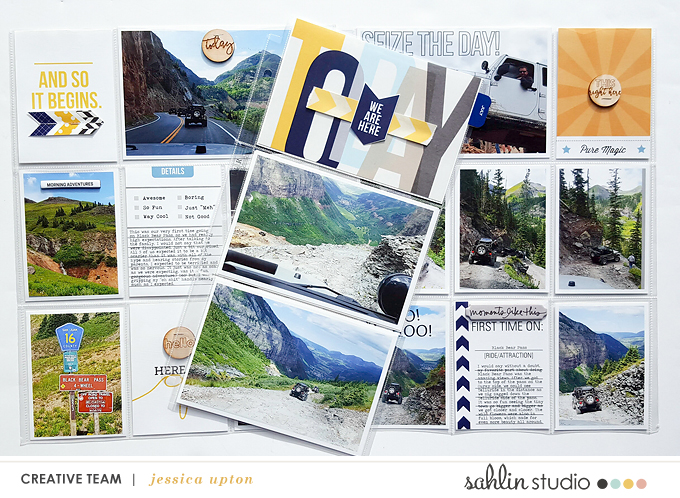
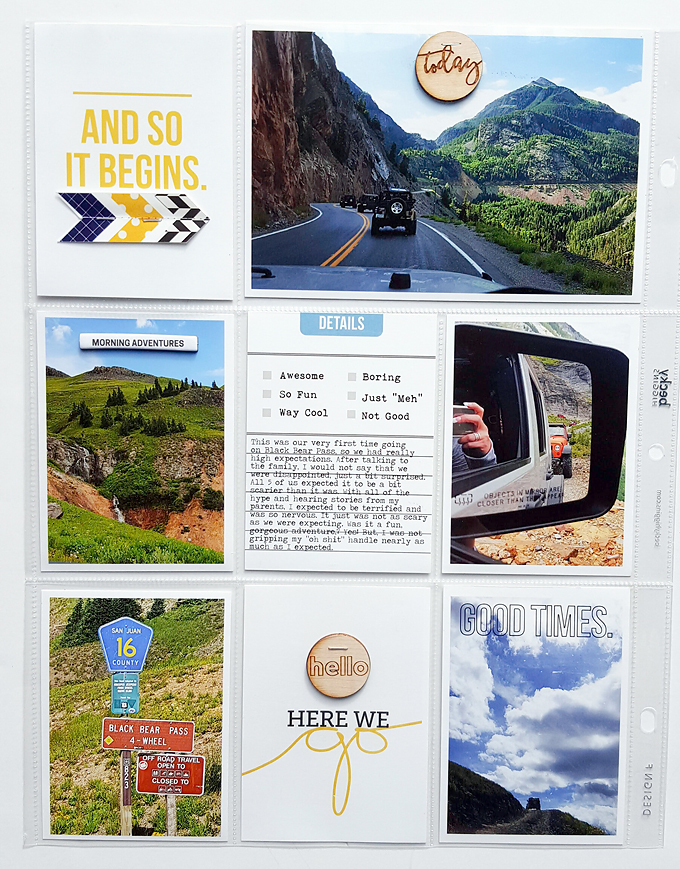
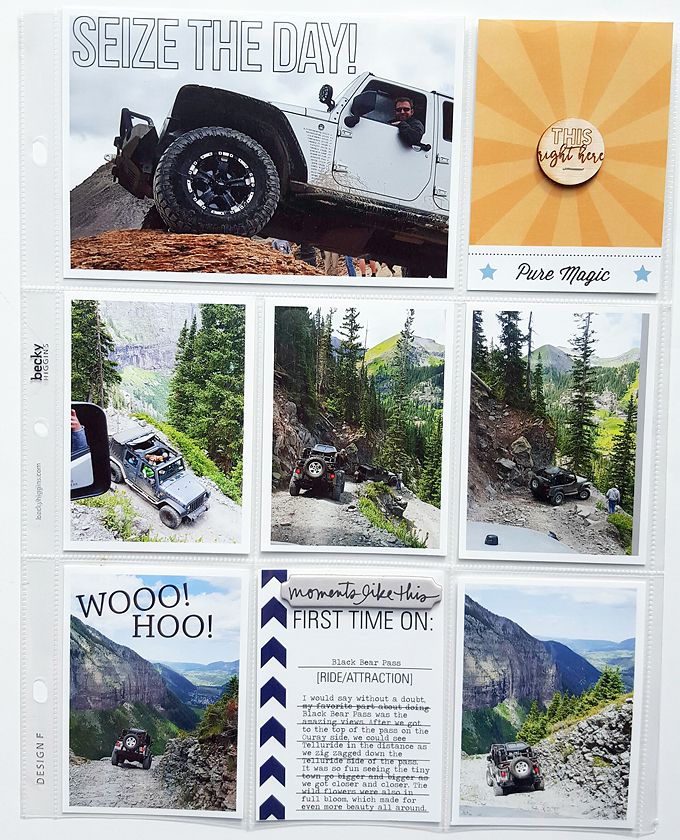
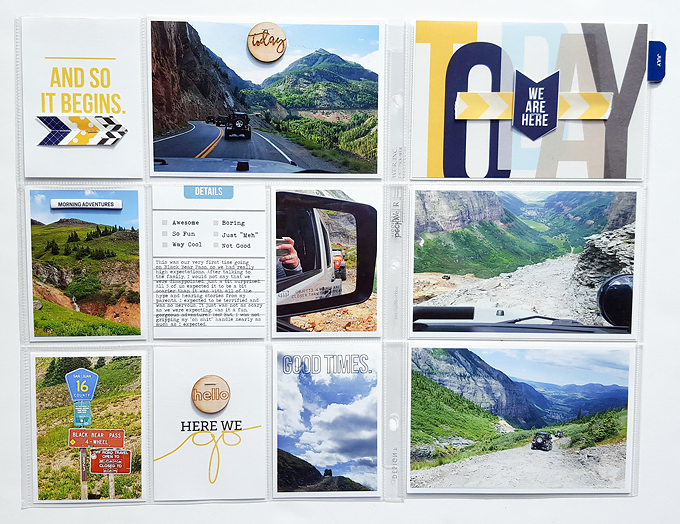
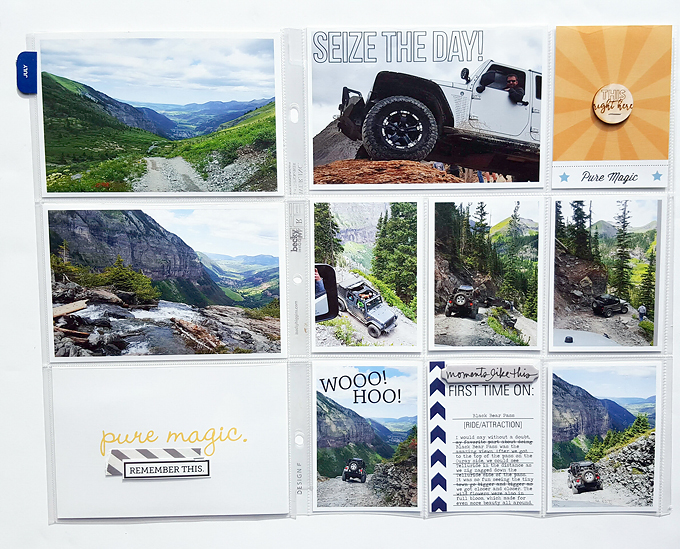




April 21, 2016 at 11:56 am
Jenny B. says:
Beautiful!
April 22, 2016 at 1:02 pm
Melissa Aguayo says:
This is my favorite things about Project Mouse, they can be used for anything. Thank you for sharing your layout s.
April 25, 2016 at 7:54 am
Krista says:
Isn’t that the truth though?! Britt and I try our hardest to make them work for a variety of documenting, glad you think so too. 🙂
April 27, 2016 at 9:08 am
Heather says:
Great post! Was a fantastic reminder to use my project mouse stuff for everyday spreads not just the big Disney trips! Thanks for posting!
I do have a silly question…how did you change the today 4×6 card to a different color than the gray? I just insert them as is typically. Can you edit the layers in PS? I have CS6 I believe…thanks again!
May 25, 2016 at 3:17 pm
Candice says:
Hi there – I love these layouts and the colors you chose.
I am curious as how you changed the colors on the pocket cards.
I can’t wait to hear back so I can get started.
Thanks!
May 25, 2016 at 8:19 pm
Krista says:
Isn’t her page amazing?!? Jessica just showed how she changed colors in another layout. Find out more info here: http://sahlinstudio.com/learn-how-to-easily-change-colors-in-photoshop/
June 23, 2016 at 4:17 pm
Claire says:
Love these pages! I never think to take pictures of the road signs on the side of the road…will have to do this next time. Thanks for the inspiration!