A Project Mouse Story: Project Life App ( Jenna Fortner )
Posted on under A Project Mouse Story, Project Mouse, Scrapbooking With Apps
Welcome to another edition of “A Project Mouse Story”, this time using the Project Life app! A Project Mouse Story is where we feature some of YOUR finished magical vacation stories and how you documented these magical memories using Project Mouse. Check out this story from Jenna.
Documenting | Jenna’s Project Mouse Story
I’m Jenna, a traditional scrapbooker, turned digital scrapbooker, turned Project Life app scrapper. I live in Fort Worth, Texas with my husband and two teenagers and our whole family is a little Disney crazed! My most recent trip was with my daughter and her friends to celebrate their senior year, but my love for Disney began when I was in middle school. The Disney World bug hit hard back then and I enjoy being in the parks so much to this very day. I knew when our youngest was old enough, that my husband and I needed to take our family to Disney World. Since that first trip, we’ve returned several times and I scrapbook each and every one of them!

How did you create this book?
Software: Project Life App on 9.7″ iPad Pro, 128GB
Apps Used: Dropbox, Project Life App
I just downloaded the Project Life app, and began playing around one day. It’s pretty user friendly (but there are so many tutorials on the Becky Higgins YouTube channel to get you started if you need). There are a few kits and layouts that come in the original app purchase price, but I’ve added quite a few more kits and all the template options. I’ve added quite a few more kits and all the template options in the Project Life app. After using the in app kits for a while, I learned how to import other designers’ cards and even more possibilities opened up. Project Life App + Project Mouse cards = scrapbooking magic.
To find more information about using the Project Life app and Project Mouse cards, see here.
Project Mouse Products: Project Mouse – Adventureland, Alphas, Animal Kingdom, Basics, Basics No.2, Beginnings, Christmas, Classic, Daily Documenting, Fantasyland, Food, tons of Freebies from Krista and Britt’s blog posts, Frontierland, Main Street, Planning, Princess, Quotes, Reveal, Rides, Souvenirs, and Tomorrowland card packs

(PM Basics and Basics No.2, title added with Rhonna Designs.)
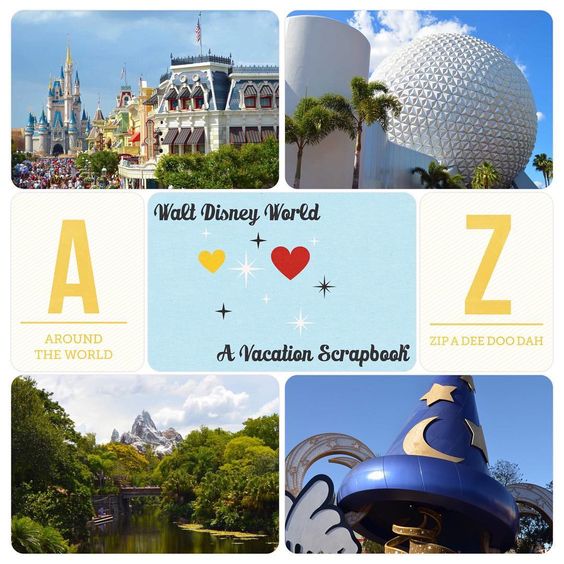

(PM Alphabet, Planning. Journal card from the Happy Edition in the PL app)
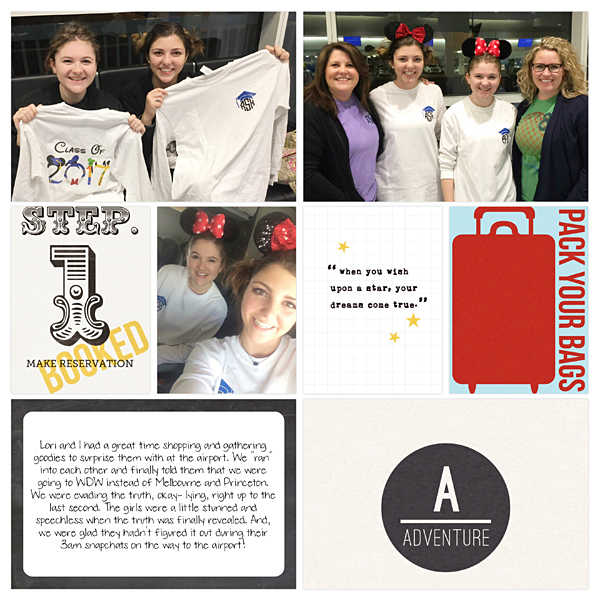
(PM Alphabet, Planning, Quote cards. Journal card from the Happy Edition in the PL app)
Can You Use Project Mouse products in the Project Life App?
Yes, you can use Project Mouse products in the Project Life app. To find more information about using the Project Life app and Project Mouse cards, see here. For even more tutorials, ask to join “App Scrappers – Project Life and Beyond” Facebook Group or “App Scrappers – Simply Project Life” Facebook Group. There are a bunch of tutorials available in those groups!
How do I create a Project Life app Layout?
*** WARNING: INSPIRATION OVERLOAD!! ***

(PM Planning, Quote and Main Street. Text added with Over app for these cards)

PM Fantasyland and Princess Character freebie. Journal card from Happy Edition in the PL app.

PM Daily Documenting and Basics No.2. Journal card from the Happy Edition in the PL app.

Project Mouse Food. Journal card from the Fine and Dandy Edition in the PL app.

PM Main Street.

PM Alphabet, Fantasyland, and Main Street. Journal card from Theme Park cards in the PL app.
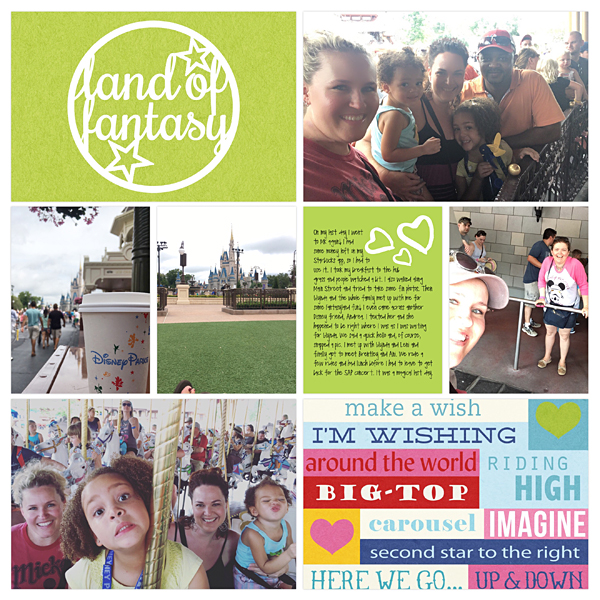
PM Fantasyland. Journal card from Theme Park cards in the PL app.

Project Mouse Fantasyland.
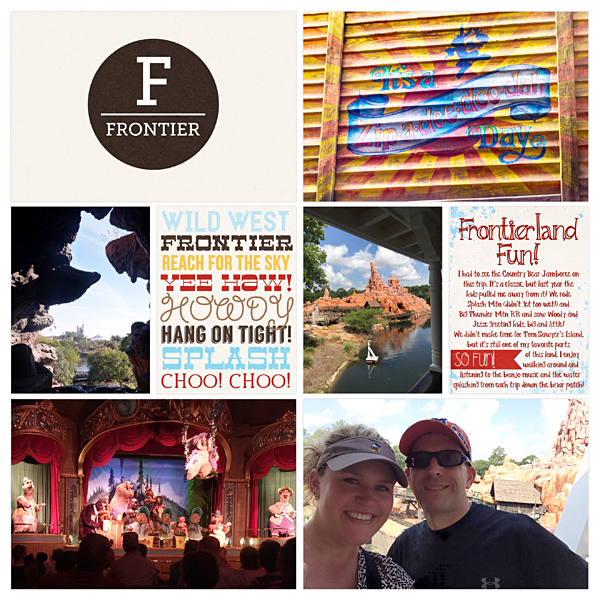
Project Mouse Frontier. Journaling done with Rhonna Designs.
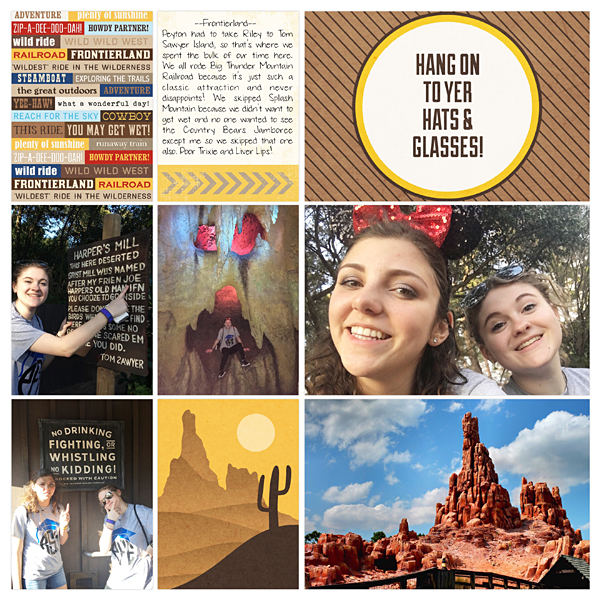
Project Mouse Frontier. Journal card from the Happy Times Edition in the PL app.
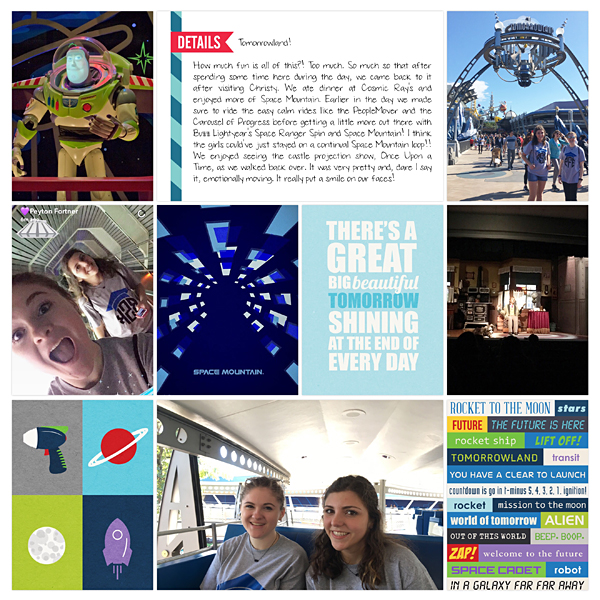
Project Mouse Tomorrow. Journal card form the Honey Edition in the PL app.
Space Mountain image from the Disney Parks blog
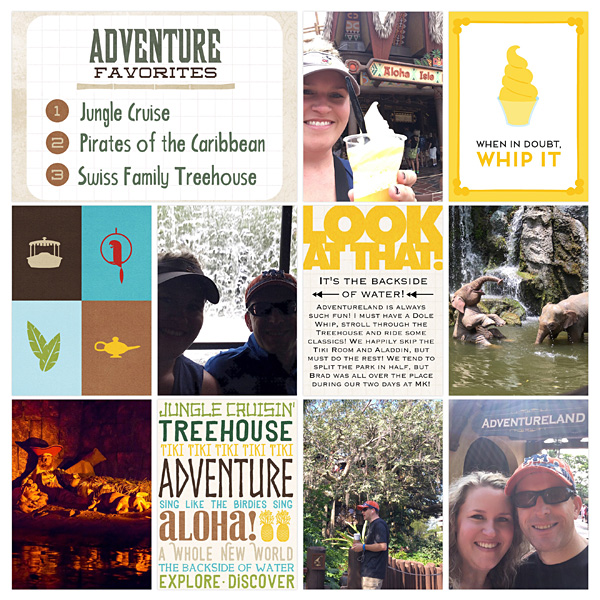
PM Adventureland cards. Journaling (& arrows) done in Rhonna Designs.
Dole Whip Card from the PL app (because I used the PM dole whip card on another trip)
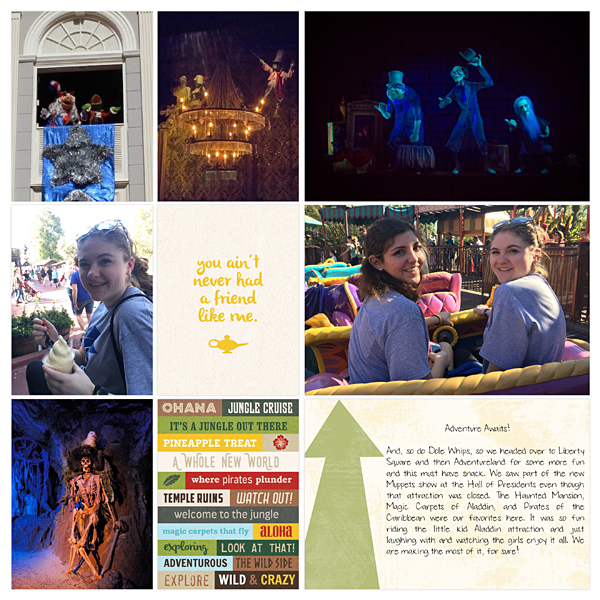
PM Adventureland cards. Journal card from the Happy Times Edition in the PL app

PM Classics, Basics and Basics No.2. Journal card from the Happy Edition in the PL app

Project Mouse Basics No.2
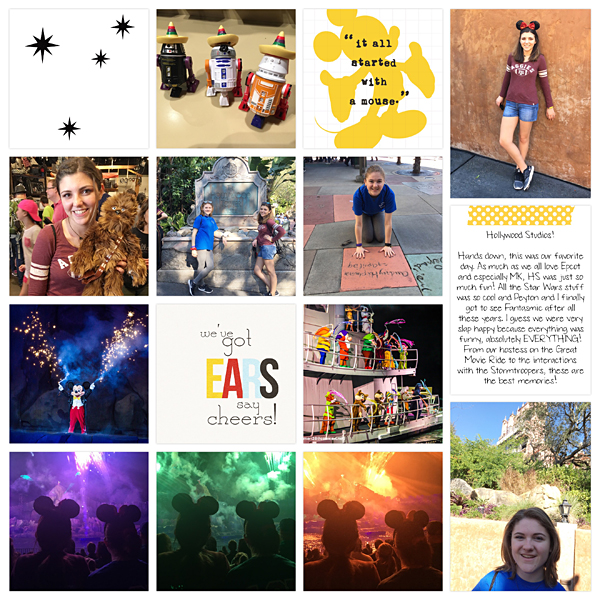
PM Classics, Quote and Mr. Mouse freebie. Journal card from the Aqua Edition in the PL app.
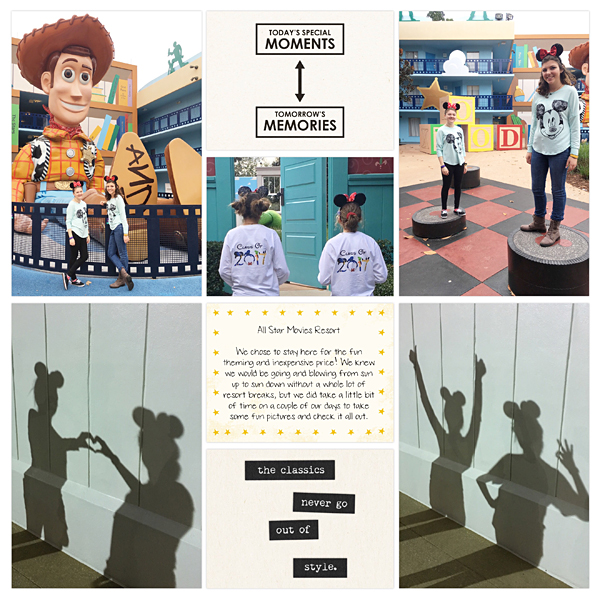
PM Classics, Basics No.2. Journal card from the Happy Times kit in the PL app
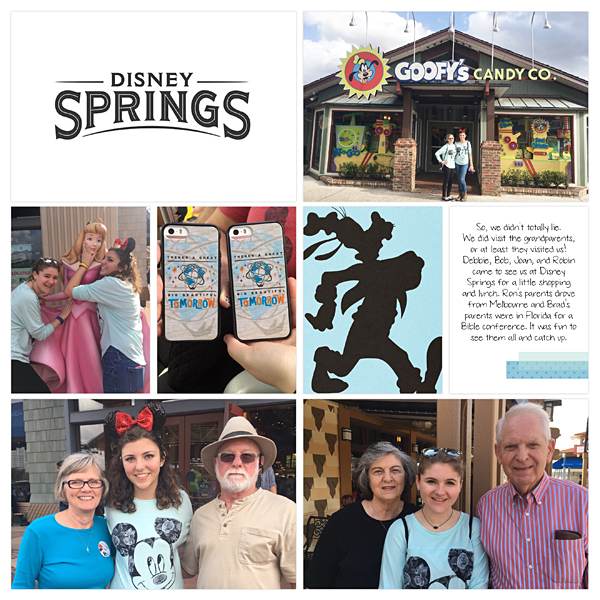
PM Character Card freebie (Goofy). Journal card from Dear Lizzy Daydreamer in the PL app.
Disney Spring card found online.

PM Classics, Basics No.2, Mickey Phone freebie. Journal card is from the Happy Edition in the PL app.
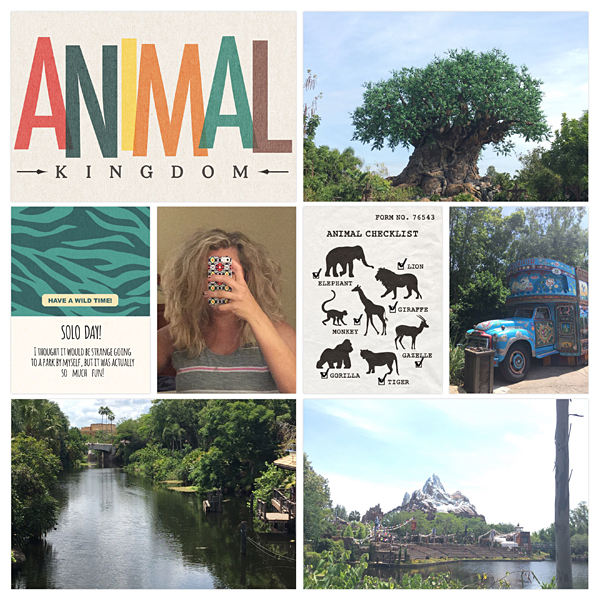
Project Mouse: Animal. Journaling with Rhonna Designs app.
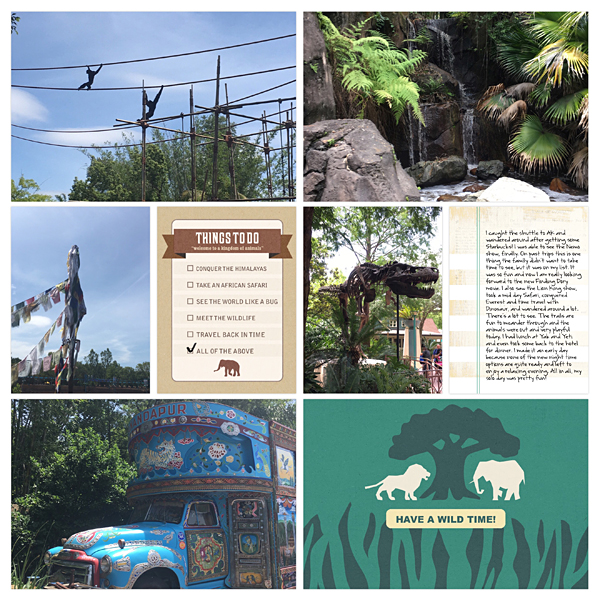
Project Mouse: Animal. Journal card from DIY Shop Value Kit the PL app.
Checkmark added with Rhonna Designs app.

Project Mouse: Animal. Journal card from DIY Shop Value Kit the PL app.

Project Mouse: Animal. Journal card from DIY Shop Value Kit the PL app.
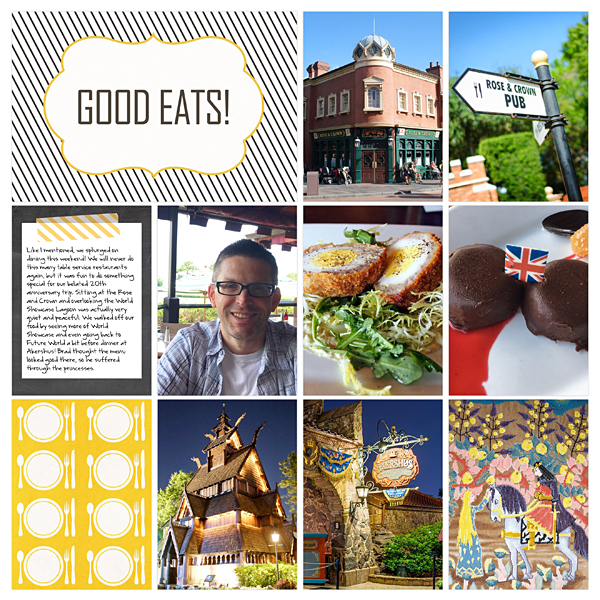
Project Mouse Food. Journal card from Happy Edition in the PL app.

PM Around the World freebie, Olaf freebies, Journaling done in Over app.
Grey journal card from Amy Tangerine Plus One in the PL app.
Where did you print?
I usually print in a few different ways, and for this book, I did both 12×12 prints to put into an album AND a 8×8 Shutterfly book for my daughter.
Where I Get My Prints: Persnickety Prints
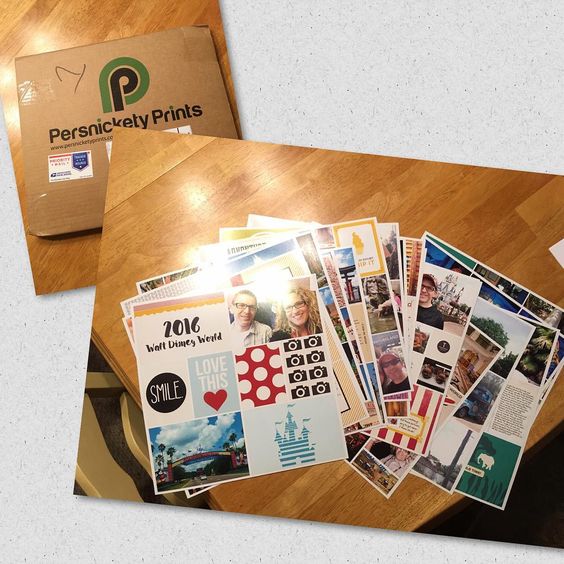
I prefer to use 12×12 single prints and I typically order from Persnickety Prints. I’ve print completed layouts through Persnickety Prints for our family trips, but if I print books, I print through Shutterfly. When the PL app first came out you could not print through them, but now you can. I have printed from the PL app ($1.99 per page with a $5 flat rate shipping price) only once and was very happy with the quality, but I like having print credits waiting for me when I’m ready so I will continue to use PP for that reason.
Quality Review: I will say that with all printing options I’ve tried (PP/PL app/Shutterfly books) the pages are darker than you think they will be. I lighten dark pics using the PL app options or the ios photos app. I do not get too worried about a lot of editing, but I do lighten dark photos.
Cost: I prefer to buy print credits at PP when they have a sale (happens, semi annually and prints are $1.50 instead of the regular price of $1.99 per 12×12 print) and then I upload and print whenever a project is complete. Shipping from PP is a flat $5.99.
Where I Get My Books Print: Shutterfly Books
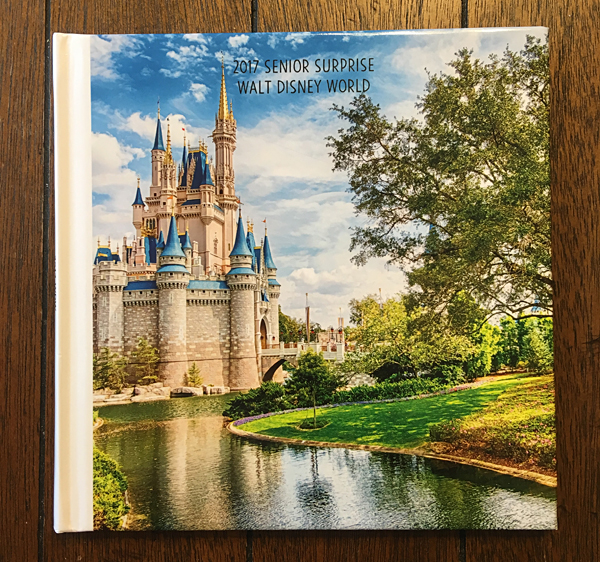

I’ve only done a couple Shutterfly Book for gifts. And I must say, they are not exactly my thing! I used the tips learned from the App Scrappers PL and Beyond group to make sure the borders were not cut off. Here’s a link to that post, but it’s pretty tedious to go through. https://www.facebook.com/groups/appscrappers/permalink/1022917437813010/ I have the hardest time going through Shutterfly and figuring out how to make the book every single time, so I probably wouldn’t be able to explain it well. I set up a book once using the instructions in the group post and now I just replace the images. I’m not sure I can even tell you how I do that! I am so sorry if that’s not very helpful, it might be better if I stick to talking about individual prints.
Jenna’s Project Mouse Story | VIDEO


July 25, 2017 at 5:42 pm
Joy says:
I love this! I also used the PL app to scrap our 2016 Disney trip and printed through Shutterfly. I adore your pages and would love to see your previous books!
July 26, 2017 at 8:45 pm
Jenna says:
Thanks, Joy! If you want to, you can follow me on Instagram at fort_disney and/or on Mousescrappers at Disney Jenn to see layouts from past trips.
July 26, 2017 at 8:41 pm
Jenna says:
Thanks Krista! This was so fun to do, I love what you and Britt have created!!
April 6, 2018 at 6:46 pm
Jenna says:
In the April 2018 Project Life App update, there is now an option to purchase an add on feature that allows text on any card or photo right in the Project Life App! (Android users will get this option next month.)
April 19, 2018 at 11:47 am
Journaling on Project Mouse Cards in the Project Life App! | Sahlin Studio | Digital Scrapbooking Designs says:
[…] basics of using Project Mouse or other Sahlin Studio supplies in the Project Life App, see here and here for more […]
September 15, 2018 at 11:18 am
Jenna says:
As of summer 2018 you can now add your own fonts to the PL App, making it even easier to add Disney touches to your pages and use more of the Project Mouse journaling cards in the app!