Favorite Photoshop Shortcuts
Posted on under INSPIRATION, Photoshop Tutorials, TUTORIALS
Everyone has their favorite Photoshop shortcuts, and when I asked the Sahlin Studio creative team for their favorites, we came up with quite a list! And we all learned something new! Although not even close to exhaustive, I hope this list of our favorite Photoshop shortcuts teaches you a new trick or two.
Favorite Photoshop Shortcuts
Some of the Shortcuts links to a tutorial for this shortcut.
Ctrl + U = bring up Hue/Saturation dialog box
Ctrl + D = deselect the marching ants
Ctrl + Z = magic UNDO button
Ctrl + N = new blank file (shortcut to File>New dialog)
Ctrl + J = duplicate layer (can also select a portion of a layer with the Marquee tool and use Ctrl+J to duplicate only the selected area)
Ctrl + E = flatten to layer below
Ctrl + O = open (shortcut to File>Open dialog); You can also double-click in Photoshop outside of any open documents (in the gray area) to bring up the Open dialog.
Ctrl + 0 = Zoom out so entire canvas is visible (for example, if you’re zoomed in working on a small area of a 12×12 canvas, pressing Ctrl+0 would zoom out to view the whole 12×12 page in the window)
Ctrl + + or – = Zoom in or out
Ctrl + Shift + Alt + E = combine all layers into a new layer on top of existing layers (instead of flattening or merging all)
Ctrl + Alt + G = clip to layer below
Ctrl + Shift + [ or ] = move layer to top or bottom
Ctrl + [ or ] = move layer up or down one level
Shift + Ctrl + N = create new layer
Ctrl + Shift + Backspace = Fill a layer with background color (Tip from Becca1976: “I use this a lot when customizing my shadows.”)
Tab = hide/show all palettes
V = Move tool
T = Text tool
B = Brush tool
M = Marquee tool
[ and ] = adjust brush size when using the Brush tool
For easy reference, here is a compiled list of them all on a card that you can print out and keep by your computer (click on the image to 100%, then right-click and save image). Most of these shortcuts will work with Elements, too.
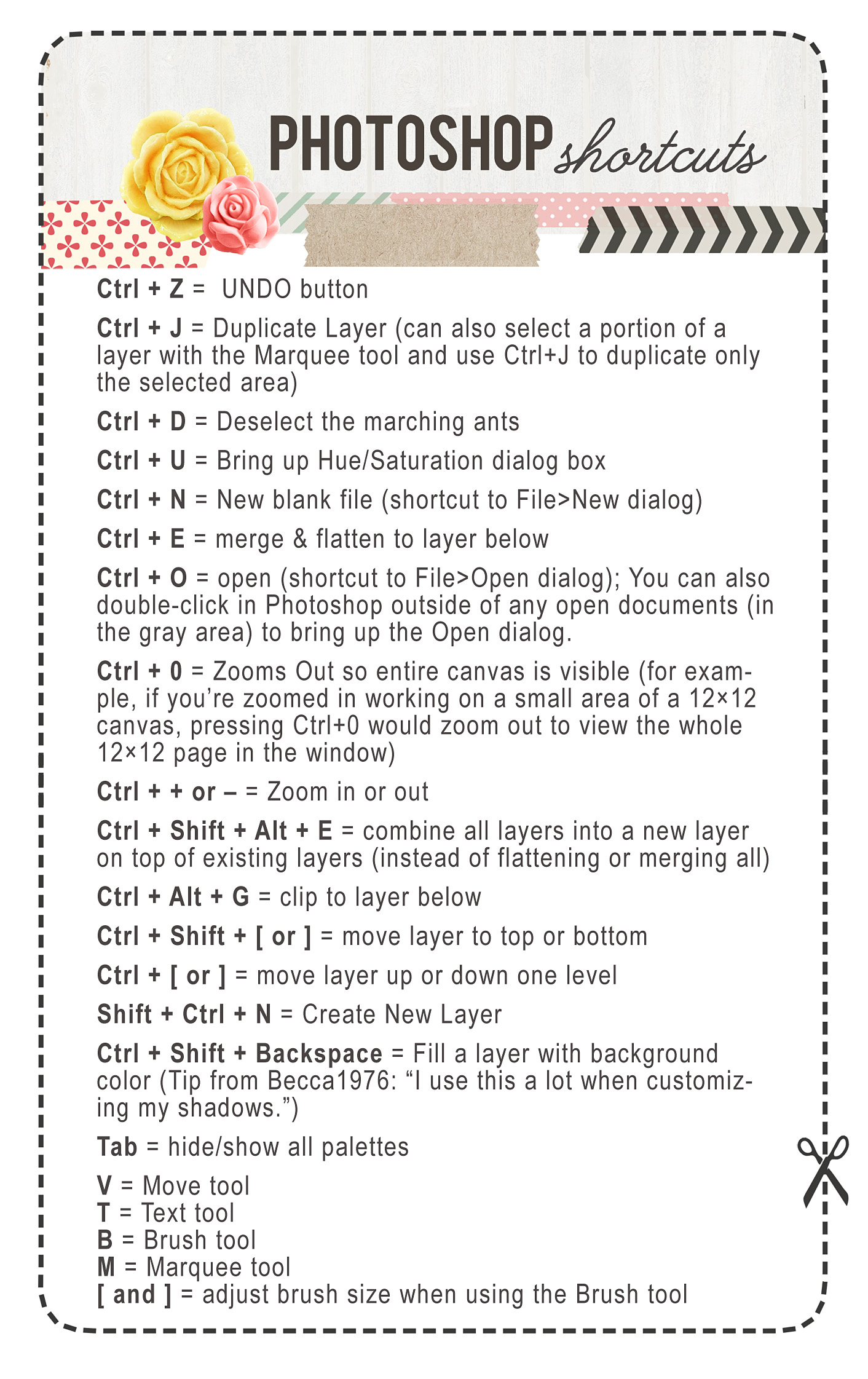
Products Used:
What’s your favorite Photoshop or Photoshop Elements shortcut?

July 16, 2012 at 1:54 pm
Deanna says:
Thank you! I was just thinking of this earlier this morning! Your ESP is tuned in great!
July 16, 2012 at 1:55 pm
Lor says:
Great post! I have pinned and printed this helpful list! Thank you! 🙂
July 16, 2012 at 5:32 pm
Doris says:
thanks so much, printed and right on my computer desk !
July 16, 2012 at 11:43 pm
Cyranoscrap says:
You rock! Thanks so much for this. I’m just starting to familiarize myself with PhotoShop, so this will be very helpful! 🙂
July 17, 2012 at 5:17 am
key1 says:
It’s a nice post.
August 5, 2012 at 1:01 pm
Megro says:
Does this work for Elements too?
August 6, 2012 at 8:31 am
Krista says:
Yes!! These should work for Elements as well. Have fun!
November 1, 2012 at 6:09 am
Photoshop Shortcuts « Do It And How says:
[…] via Like this:LikeBe the first to like this. […]
October 5, 2013 at 11:32 am
21 Simple Photoshop Hacks Everyone Should Know | Higher Lyfe says:
[…] d-konstruct.blogspot.com sahlinstudio.com […]
October 14, 2014 at 12:02 am
21 Incredibly Simple Photoshop Hacks Everyone Should Know | My SXU Website says:
[…] sahlinstudio.com […]
February 26, 2015 at 10:05 pm
21 Incredibly Simple Photoshop Hacks Everyone Should KnowThe NEW N!FYmag says:
[…] sahlinstudio.com […]
April 21, 2015 at 9:16 pm
21 Time Saving Photoshop Tricks You Should Know -Design Bump says:
[…] d-konstruct.blogspot.com sahlinstudio.com […]
June 12, 2015 at 9:27 pm
21 Incredibly Simple Photoshop Hacks Everyone Should Know - says:
[…] sahlinstudio.com […]
June 25, 2015 at 4:48 am
Tutorial Time: Photoshop Shortcuts says:
[…] You can find it here (card for print): Favorite Photoshop Shortcuts […]
September 2, 2015 at 8:45 pm
21 Incredibly Simple Photoshop Hacks Everyone Should Know | photoshopcat says:
[…] sahlinstudio.com […]
February 26, 2016 at 5:19 pm
21 Incredibly Simple Photoshop Hacks Everyone Should Know – OMG It Went Viral says:
[…] sahlinstudio.com […]
March 9, 2016 at 3:39 am
21 Time Saving Photoshop Tricks You Should Know | Hi Cydia says:
[…] d-konstruct.blogspot.com sahlinstudio.com […]