POCKET THIS / Project Life® Inspiration | Introduction
Posted on under POCKET THIS | Project Life® Inspiration
Welcome to the inaugural POCKET THIS | Project Life® Inspiration article. What is POCKET THIS you ask? – Well it’s a new blog series geared toward highlighting and spotlight techniques, trends, tips and tricks for pocket scrapbooking. With the re-introduction of pocket scrapping via Becky Higgins’ Project Life® – a pocket scrapbooking system, the scrapping community has been taken by storm. It seems everywhere you look there is some product for the pocket scrapper. From pocket sized cards, to plastic pocket pages and even pocket inspired digital templates, scrappers love this “new” way to document not only their everyday but those special memories they want to remember for years to come.
For this first article, let’s focus on getting to know and drawing inspiration from the awesome ladies of Sahlin Studio’s Creative Team who have fully embraced pocket scrapping – the POCKETEERS. Below, read about each member’s style and process as well as browse their galleries for all kinds of awe-inspiring inspiration.
I’m totally hooked on hybrid pocket scrapping. I love this way of documenting my family’s monthly activities as well as special events. I mainly use all digital Project Life products, digital journal cards and other digital resources. Then I print them out as I need them. I also use digital word art and stamps to overlay on photos.
I love Project Life for a few reasons. First, I always have so many photos that are everyday ordinary photos. This method of scrapbooking allows me to include ones that don’t fit with the traditional scrapbooking methods Secondly, I love having the physical pages DONE, printed and in my book. I currently only have a Project Life album. I can’t believe how much my family looks through the album (dozens of times in a week), PRICELESS!! Also, it fulfills a need for storing physical memorabilia (like ticket stubs, papers, bulletins, etc). I’ve struggled with how to incorporate these in the past. Lastly, I love that I can do ANY style of layout. From a true digital page (put into a 12×12 sleeve), to a hybrid page (with photos and cards)… sky’s the limit of making it just the way you want.
My design “style” is pretty minimal. I keep it simple. Just about the photos, and the cards. I love the clean look to the page, but ultimately I do it to save time and get DONE! HAHA!
My documenting process begins at the end of each month, when I go through all of the photos I have (from phones, cameras, etc). Then I plan out my pages in digital form. I use the Becky Higgin’s Project LIfe Digital Templates in Photoshop to “design” my page designs first. The reason I do this is know exactly how it will look (and save on printing). Then I know what sizes to print the photos, what cards to print out, which word art is overlayed on photos.
Make sure to check out Krista’s Project Mouse Gallery and Krista’s Project Life / Pocket Gallery.
I’m a 100% digital pocket scrapper! I follow the weekly Project Life style of 2 pages per week.
I started Project Life on January 1, 2013 and have been hooked ever since. I love that I can capture the seemingly small moments that add up to wonderful memories. I find that I look back to my albums when I am trying to remember when we did something – amazing how it has become such a reference book of our lives. I have also found that the pocket style pages work well when I have a lot of pictures to include (e.g. Disney).
I both pocket scrapbook as well as create traditional digital pages. For “regular” and non-PL style pocket pages, I print loose pages and place in albums chronologically by year. For my PL albums, I have them printed in a bound book at the end of the year. I just had my 2013 album printed at 10×10 – love it!
My scrapping style is definitely simple, but find I add more “stuff” to my pocket pages. Go figure!
I’m pretty organized with my process so I guess I am a planner? 🙂 My process starts with importing all of my pictures into Lightroom. From there, I have set up Smart Collections that sort the pages into their respective weeks. From here I tag the ones I want to use, quickly edit them, then send them to Photoshop. This process has worked beautifully for me in keeping me organized.
Make sure to check out Rachel’s Pocket Gallery.
I’m completely a digital pocket scrapper. I do a two page spread (sometimes more) weekly. I love getting lots of “extra” photos into my family albums and having somewhere to write all the little overheard stuff from my kids.
I not only pocket scrap but also scrap pictures into layouts. I print books at the end of the year and mix the pocket style pages right in with the regular layouts. This way I don’t have to be concerned if I do a 2 page spread or 3 or even 4 it will all flow with the other layouts and be awesome.
I am a traditional scrapper that’s gone a little artsy, lol. I love painted backgrounds and masks and transfers, but I also have to even that all out with paper-like embellishments like buttons, word labels, frames, etc.
I’m a little of both a planner and fly by the seat of my pants scrapper. When i sketch out my pages first, it really helps to see where to place journaling and extra filler cards etc. But sometimes I don’t have time and I wing it. My process begins when I open a template in PS, do a quick sketch on paper. Then I go to iPhoto (where I have all my photos sorted by year, month, day) I select the ones I want from the week and place them in a temporary new folder (so i only have to look at the ones i want). This helps me to see how many photos I have to work with and whether or not I will need to make 4×6 grids etc. to group like ones together. Next i place my photos onto the template and add my background paper. Next I add filler cards then embellishments. Lastly, I add my journaling.
Make sure to check out Heather’s Gallery.
I’m a digital pocket scrapper. I guess I do still scrap the covers and front pages, but most of my pages are pockets now. I pocket scrap because it helps me focus more on the photos and the stories. I still get to put a creative spin on things, but the memories aren’t lost in the art of the page. I am an event scrapper. I tend to group things together and then sprinkle in the daily moments among the events. Sometimes I’ll try to do an “extras” page for each month so things aren’t too mixed up, say, with February pictures with December events.
My scrapping style is definitely – Wordy. I like to write things down. I love looking at books that I’ve made and remember little details that I would have otherwise forgotten if I hadn’t journaled on the page.
I’m absolutely a PLANNER! My process starts by using Windows Explorer to keep me organized. How dinosaur of me! I have a Folder for the book (either 2012 Yearbook or Canada or Clark’s Kindergarten Year). Inside that folder I create subfolders for each event. I number them 001-event, 002-event, that way they are in order of how I want them in the book. Sometimes I have to create a 002a-event if I missed something. This keeps me from having to renumber them all. I put duplicates of all of the photos from the event. When I go to scrap a page, I just open the folder, pull out my template, drop the pictures in, tell the story and I’m done! When I save my pages, I save them in a similar way to the folder naming. Except this time the number is the page number. 000-cover, 001-first page, 002-newyearsl, 003-newyearsr, etc. When I go to upload the photos to create my book, this saves a TON of time and keeps it all in order. When I’m done with the page, I go back and delete the folder since all of the pictures were duplicates. This is my own little way of checking off my to-scrap list.
Make sure to check out Mary’s Gallery.
I’m a traditional pocket scrapper. I often stamp my cards and embellishment. I often write on my photos before stamp it with Photoshop. Creating a daily album is the only way for me! I fill two faces for one week. I pocket scrapbook to keep track of my daily life, to find something worthy of note in boring everyday life, not to take anything for granted, because life can change from one moment to the next. I do traditional scrapbooking. I maintain separate albums. In my pocket album I insert different size pages for memorabilia, like drawings from my son. My style I think I’m quite simple, I love only design A because give me a linear storyboard. I love colors, and mix textures.
I’m definitely a planner. I help myself with post-it, notes, lists of photos to do etc. My process starts by collecting my shoots and thoughts during the week. Then, I sit at my desk and I choose a mix of cards and embellishments; I work at my photos (I use Radlab and sometimes I write on them), stamp with my canon selphy, I write my notes in the cards.
Make sure to check out Rossana’s Blog.
My pocket album is a physical album with some hybrid mixed in. I pocket scrap to document the everyday. I love having a place for all my memorabilia! I just love seeing the colorful cards in my album! I don’t only pocket scrap, I do it all: pocket style, regular paper scrapbooks, digital pages, cards and mini albums. 🙂 I have an album dedicated to pocket scrap (2 12×12 albums per year)
I’m a somewhat in between a planner and fly by the seat of my pants type of scrapper. I love to match the colors in my spread and make sure that all the photos I want to include have a space. My process starts by selecting, editing and printing pictures is the most tedious part for me; once that is done with I just enjoy myself, stamp away and embellish. I usually print photos for a few pockets, fill them up, and then go from there.
Make sure to check out Cristina’s Blog and Cristina’s Gallery.
I’m a digital pocket scrapper. I do a 2 page spread for every week. I’m open to having more than that if there’s a week where there was a TON going on and I don’t want to cut anything out. I pocket scrap because I am tired of being so far behind in my scrapping. Project Life seems like the perfect way for me to record what’s going on in our crazy lives, and stay sane while doing it. With 7 kids, life can get pretty hectic around here. It seems like I can’t ever remember what we did when or where and I know my kids will one day want to know. I’ve been taking a picture every day since 2009 (and actually scrapped all of 2009 and half of 2010 before slacking off) and, goshdarnit! I want to get these pictures scrapped! I’m already a little behind for this year, but I have a serious goal to get caught up by the end of the month and then to stay on top of it for the rest of the year. I do both pocket scrap and make traditional scrapbook pages. I still love the look of the traditional scrapbook page, and my kids love seeing pages of just them in their own albums. I put their pages in their own albums, and put the PL pages in an album for the whole family. I can see myself possibly switching to a more PL style for their individual albums as well in the future (especially if I ever want to get their individual albums caught up!) but for now I’m focused on getting the family one caught up. I would say my style is mostly a “get the page done” kind of style. It’s pretty minimalist; I want the photos and the journaling to be the main focus.
I’m maybe a little of both a planner and fly by the seat of my pants pocket scrapper. My process starts by opening up Lightroom and going through all my photos for that week (photos from my big camera, from my phone, from my husband’s phone, even my daughter’s phone!). As I go through them, I add the ones I want to use to a new collection, so they’ll all be in one place. Once I have them all picked out, I do some quick edits (mainly white balance, exposure, and contrast), then send them over to Photoshop. I then open up a generic PL template and start putting in my photos. I usually have to move things around a little here and there to make everything fit. Then I add in my journaling. After all my pictures and journaling are in, I see what spaces I have left and add a journal card or two, maybe a couple embellishments, and call it done.
Make sure to check out Kathleen’s Gallery.
I’m almost a 100% digital pocket scrapper, though on occasion I add ‘memorbilia’. I’m not as good at that as I’d like to be, sadly. I do a project life album, which is weekly. This year I went from creating a 2 page 12×12 spread, to a one page spread. It’s not ‘daily’ as such. I pocket scrapbook to capture all the little things. I am always scraping stuff. I will include the occasional layout with my project life album, but for the most part, my other layouts are in other albums.
I think I would describe my style as clean and simple. I love having white borders around my photos, I think it makes the images pop. I embellish photos, but not too much. I will often journal right on the picture. This year, I decided to try a single page [12×12] approach, and have to condense things a little bit. I’m really enjoying it though.
When I sit down at the computer, I just ‘start’. I might have a specific story I want to be sure to include, but often times, I see what I have, and then I go. My process starts with me keeping a dedicated journal that I jot down our weekly adventures in. I take pictures all the time. My family has come to understand this about me, and they’re actually pretty cool about it. I don’t use my Nikon dslr as much as I’d like to. The majority of my project life images are captured on my iphone. I download pics onto my computer, go through the pictures for that week, and decide what stories I want to remember or share. I create layouts in PSE. Each 4×6 picture, is it’s own ‘spread’. I have created my own templates, by sizing and fitting things into my albums. I also see templates I love in the industry and create them for myself. Once I’ve done that, I send the photos off to be printed. I’ve had great luck with Costco, and it’s relatively inexpensive. Then I pick up photos, and put them in my albums. I love, love, love this digital method of project life of keeping track. This is my 3rd year of doing this, and I can’t imagine not having these stories to look back at, and remember.
Make sure to check out Candy’s Project Life Gallery.
I totally LOVE my hybrid album – everything is 100% digital, printed and put into pocket pages. This year, I’m doing a weekly spread – mainly using a single pocket page. I pocket scrap to capture those little moments. I really like that with the pocket pages I can highlight an activity or event. I love the block style of the pages. I still do both but I have to say that I create few and fewer full-size pages. I don’t know if I would mix full-size pages with pocket ones… I will use a full-size protector for memorabilia but I haven’t for a scrapped page. I’m not a simple kind of scrapper. I love using (digital) flair, tags, labels and frames for a realistic look to my cards.
I’m a planner… I even use graph paper to plot out my pages My process starts with my planner… it’s my monthly calendar I use for appointments, events and such but I also jot down brief notes about daily activities. Sometimes I may need more space and I will use sticky notes to write more detailed notes on and stick them in my planner. My weeks run from Monday to Sunday (I like keeping the weekend together) so usually on Mondays I download the previous week’s photos. When I’m ready to work on a page, I will gather my planner, open my photo folder and get out the graph paper. I will sketch out the pocket protector I will be using (these are small and usually fit 12 on one side of the graph paper). I’m not too detailed on the graph paper, usually it’s just a note about what will be in the pocket – all I’m really doing is getting down all the week’s activities I want to include and where the photos will go. Next I open my photo software program (Photoshop Elements 12) and create a template based on my sketch and name it 2014-week##. Since I print my cards, I make my own template because digital templates are smaller than print size. Next I open my photos and edit them with photo actions. When I have them to my liking, I will place them in that week’s template. Next comes the fun part 🙂 I “gather” the cards, papers, labels/tags, frames and other goodies I want to use on the page. I will start with placing cards and papers, then one by one I work with the photos resizing them and adding frames or putting them in collages. Next I work the labels/tags into the pages. Noting where I will have to add journaling. For my journaling, I type it out in word because I can’t spell with out spell checks help. When I’m ready to move the journaling to the cards, I use the same font – this isn’t my handwriting but one I really like – to give the album a cohesive look. Next I will date my cards using a typewriter font – why each card? Sometimes my cards get removed. Finally, I fill in the open areas with flair, dots, word strips or arrows. When I have my cards to my liking, I’m ready to print. I found that Persnickety Prints has a 3×4 template for the BH Protectors. I copy each card individually to this template and merge the card layers together. If it is a 3×4 size, I align it with them template shapes and clip it down. I print at home using a canon printer that prints “borderless” 4×6 photos on 4×6 Kodak printer paper. Next I take the 3×4 cards to my paper trimmer and trim them down to size. Finally I slip them into the pocket protector.
Make sure to check out Tasha’s 2014 Document Life Gallery and Tasha’s 2013 Road Trip Gallery.
I work strictly in digital- real life, unorganized paper stacks give me a migraine 🙂 I started PL in 2013- I will be printing a bound book shortly. I do a double page spread a week. I don’t take a photo a day, since I really like to have some freedom to my page content.
I have been digi scrapping since 2004. In that time I have amassed almost a terabyte of photos. When trying to pare down my library, I realized I was taking a lot of the same type of shot over and over- the small everyday moments, that really speak for themselves. Unfortunately, there are only so many pages you can do with a cup of coffee photo before you bookshelf busts under the weight of your albums. Then I heard of PL. Seemed like an awesome way to get a bunch into albums that didn’t really have a home in my scrap life.
I still do my “regular” 12 x 12 digi pages. I keep them in separate printed books, because they now tell different stories of our lives. My pocket pages are more chronological, day to day moments; my regular layouts are more sentimental and story driven. I’ve found I do about 10% of the amount of regular pages that I used to, because I no longer “have to” scrap all those multitudes of the books I read each week, the pricetag on my new shoes, etc. I’m free!!! Lol
My style tends to start basic and embellish as needed. I am photo heavy, but I do like to have one dedicated Week number card, and at least one decorative card, and depending on the amount of photos, I do some collages. I also try to have a less serious vibe than my normal pages.
I used to fly by my seat, but I’ve found a bit more success by at least assessing the basic layout real estate before filling everything up with fun cards. My process begins when I take photos all week, as well as screen captures, emails or whatever else is interesting. I import everything every few days using iphoto, and then dictate a few notes on my iphone using notepad and siri, just so I have a basic outline. This way if I get behind, I have one note for each week and I can forget whatever I want, because all my tools are ready for me when I start again. I use the same pocket templates each week. I have two 12 x 12 templates in different designs, so my first step is to go to my photos, assess what I have, then decide which template will be on the right or left. I then treat all the spots as mini canvases, and see how much real estate I need to tell each story of the week. I edit my photos, pop in the first tentative round, leaving the spaces for all the cards. If I have stuff that needs collages, I go into my stash and search for some mini collage templates, get them set up in their own psd file. After I get an overall color feel for my page, I then go searching for a kit or bits of kits, that have the same or complimenting color values. I’m way too uptight to have a bunch of clashing photos all over the place. If they are clashing, I look for papers/cards/elements that tie things together- adding a orange patterned paper to make that odd bright orange jacket look less out of place on the page for example. Once the colors are chosen, I finish up my collage templates and pop them into my larger 12 x 12 templates, and then design all my journaling. As far as elements, I do try to make sure I have a mix of dimensional and flat basic cards, so maybe a few flowers tucked into a pocket, or an envelope holding a pretty card. I then finish up with really detailed shadows, warping, and burn & dodge to make it all look real.
Make sure to check out Breon’s My Scrapbook Art gallery.
Are you a pocket scrapper? We’d love to hear from you! Also, make sure to come back and hook us up to any pages you make using this month from the CT’s inspiration!
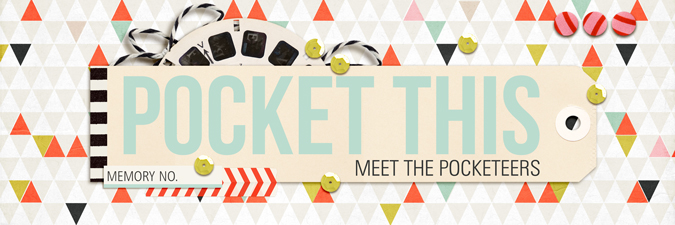

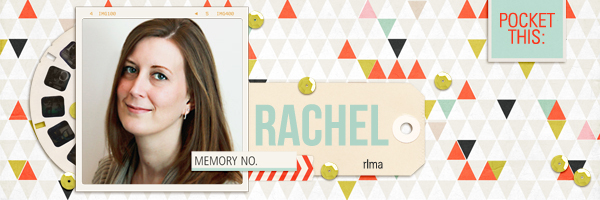


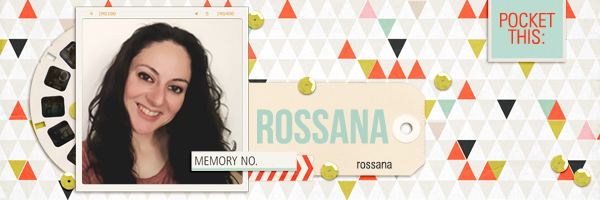
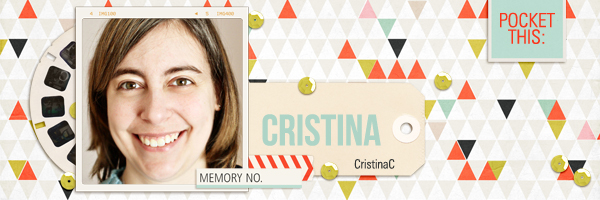
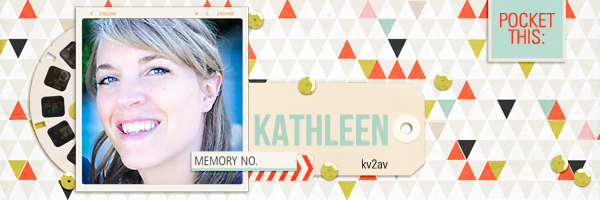
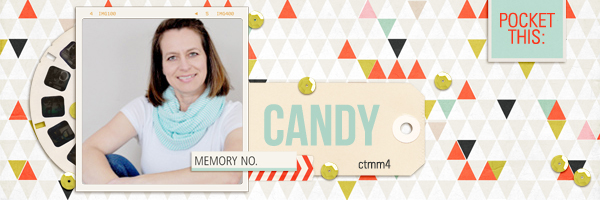
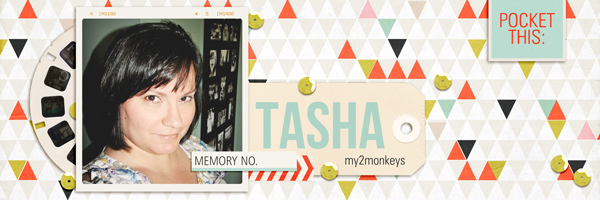
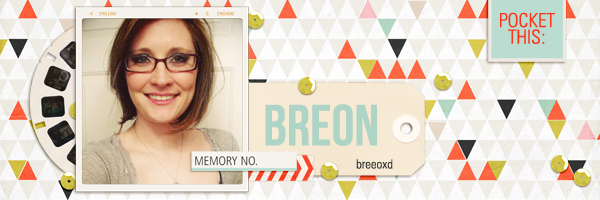

May 15, 2014 at 7:15 pm
Mary says:
I’m so excited to see this series. I love finding new ways to fall in love with pocket scrapbooking!
May 15, 2014 at 11:29 pm
Jenny B. says:
Fun! I love seeing all the different styles and approaches. 🙂
May 16, 2014 at 2:36 pm
Robyn says:
WOW!! What beautiful pages. I will be keeping an eye on some of you ladies for motivation and inspiration!! 🙂
September 4, 2014 at 7:26 pm
Karry says:
Here is my website – homepage (Karry)