Keeping Up with Life: TIP#1 Take Photos
Posted on under INSPIRATION, POCKET THIS | Project Life® Inspiration
I wanted to title this “Keeping up with Project Life,” but even that isn’t an accurate reflection of my process right now! So I’m just being honest. Here’s a nutshell of my life since January (maybe you can relate?): Baby #4 born, moved cross-country, husband lost job, husband found new job, lived with parents, moved into an apartment, 3 birthdays, finished homeschooling kindergarten, preparing 2 kids to enter public school, caring for one child with an endless stream of doctor appointments, procedures, and a hospital stay. Oh, and the day-to-day of keeping up with 4 kids aged 6 and under! I haven’t given up on scrapbooking altogether, but it’s certainly taken a back burner lately.
Instead of calling it “Keeping up with Project Life”…
Let’s be real and talk about ways to keep up with life.
Instead of calling it “Keeping up with Project Life”…
Let’s be real and talk about ways to keep up with life.
So instead of calling this “Keeping up with Project Life,” let’s be real and talk about ways to just keep up with life. Because when life slows down for a breath, and we have time to run our fingers lovingly through stacks of pocket cards, play in (physical or digital!) piles of pretty embellishments, or say hello to Photoshop again, we need all those bits of life to be there at our fingertips, ready to be captured on a page. I’ll be sharing three tips in this series designed to encourage you whether you’re in a crazy busy season of life, or in a more relaxed time, to keep up with those memories.

Tip #1: Take photos.
It’s too easy to fall into the trap of feeling overwhelmed with that backlog of photos you still need to scrap. So subconsciously, you stop taking more photos – which defeats the whole purpose of documenting your life! Even if you never scrap that particular photo, at least the moment is preserved. Just. Take. Photos. I’ve never heard anyone express regret over taking too many photos.
A few tips for managing your photos so they’re ready to scrap when you are:
- Use the camera that’s with you. Yes, it’s been said over and over, but it’s still good advice! Capture the moment however possible, and don’t worry about perfection. Camera phones today boast pretty impressive equipment. If you really want to step up your phone photography game, pick up some external snap-on lenses, a selfie stick, tripod, or other fun accessories to max out that little phone’s capabilities. Take an online phone photography course, and check out the photo editing tutorial section here to spruce up your shots even more.
- Gather all of your photos to one spot each month. Since we all take so many photos from so many sources (see above), it’s best to have a system to organize them all in one spot. Choose a day once a month to download photos from phones, tablets, and camera memory cards (don’t forget other family members’ cameras and phones). Find a system that works for you, and stick to it. There’s no one right way to organize photos – the important part is having a routine and getting it done! You can even set up Dropbox to automatically pull photos from your phone to a folder on your computer, taking care of half the process with zero effort!
- Make sure you have a good backup system in place. Then backup your backups. If you lose the photos to a computer crash, they won’t be there to scrap! Make it a routine to backup your photos (and supplies) every other month or once a quarter. Try setting a Google reminder, so you don’t forget! Again, there is no right way to backup photos – the important part is getting it done! You can use an extra external hard drive (EHD) or do an online backup using a service or even set up Amazon’s Cloud drive to automatically back up “in the cloud”).
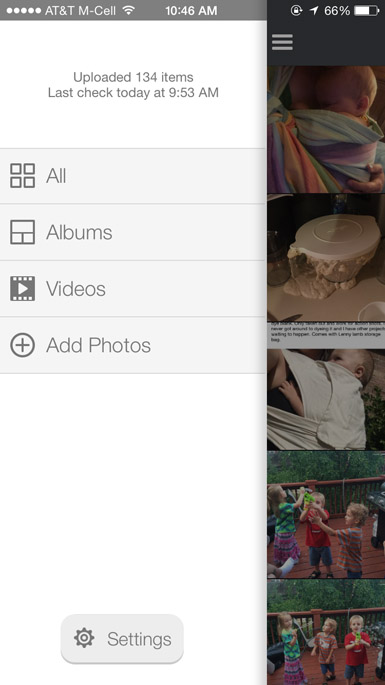
- Delete duplicates. I find it helpful to occasionally scroll through my phone’s camera roll, or recently downloaded photos on the computer, and quickly delete blurry, duplicate, or the 200 preschooler-selfie shots. This takes seconds, and it’s much easier to find the photos I want later. If you like to multitask, star/heart/”favorite” the best photos as you delete the duds. It’ll give you a leg up when you go looking for that perfect photo to scrap!

Photos may be worth 1,000 words, but they don’t always capture the whole story. In my next post I’ll talk about some ideas for TIP #2, Taking Notes. Want a preview? If you can update your Facebook status, you can capture journaling for your scrapbook pages and pocket albums!


October 6, 2015 at 8:00 am
Keeping Up with Life | TIP #2 Take Notes | Sahlin Studio | Digital Scrapbooking Designs says:
[…] Up with “Project” Life series! The first post was all about taking photos – read it here. So you’ve got the photos – now what? Photos may be worth 1,000 words, but they […]
October 9, 2015 at 3:58 pm
Margi says:
Thank you
I didn’t know about Dropbox but will definitely be looking into it now. That is the thing I always avoid, is downloading my pics to my computer that is until it is overwhelming
October 12, 2015 at 2:32 pm
Krista says:
Glad this tip helps for you!! I know this is a lifesaver for me each month!!